What is Imposition software?
Ever wonder how books, magazines and newspaper are printed? They don’t just pop out of the printer like you and I would print a web page off our home printer.
Imposition Software carries out the most important task in the printing industry. Print operators will print books using huge sheets of paper, to be folded later. This allows for faster printing and lower production costs. Imposition is the process of arranging pages correctly prior to printing so that they fold in the correct order. To someone unfamiliar with the imposition process, the pages may seem to be arranged randomly; but after printing, the paper is folded, bound and trimmed. If correctly imposed, the pages should all appear in the correct orientation and readable sequence.
See http://en.wikipedia.org/wiki/Imposition for examples.
In recent years, the process of imposition has been automated by computers and is sometimes called digital stripping. Digital imposition was invented in 1988 by Ultimate Technographics Inc[citation needed]. An entire book may be imposed and many complex functions applied in an instant. Binding options may be changed on the fly and impositions produced to multiple output devices at once, often with no user-intervention at all. There are several different approaches to digital imposition.
In the design application. If a software package can be used to design single pages, it can often be used to design entire printed sheets, sometimes by a process as simple as copy/paste onto a larger sheet. This is still in use, especially for low volumes of work, but a popular alternative is an imposition function built in, or added in, to the design tool. This would typically take a document prepared as single pages, and create a new document with much larger pages containing full sheet layouts. This larger layout could then be printed to film or plate, as normal.
Post-design imposition might take a PostScript or PDF file in single pages, and produce a new PostScript or PDF file with sheet layouts, which could then be printed. A variation of this would take a large number of files as input, each containing a single page. This is especially suitable for a magazine or newspaper where pages may be worked on by different groups at the same time.
Print driver imposition would add functions to a printer driver so that the application program printed single pages, but what was sent to the printer was full sheets. This is not often found in professional production, but is popular for such things as booklet printing on office laser printers. A variation of this offers the ability to print layouts as an option in the application.
Imposition could be placed into the output device. This is sometimes called "in-RIP imposition". This allows regular pages to be printed by any suitable means, and the output device does the work of imposition. This has the advantage that the imposition can be specifically tuned for each different output device. However, it may for some have a corresponding disadvantage that there is no preview until the output is produced, which may be a costly printing plate that takes some time to produce, or even (with a digital press) finished copies; expensive mistakes are possible.
Where an imposition layout is viewed on screen, it may be referred to as a printer's spread. This is used to contrast with reader's spread, which shows a finished printed piece on screen as it will appear to the reader, rather than the printer; specifically, in a reader's spread for a typical book, pairs of facing pages will be shown side by side (e.g. pages 2 and 3 together).
Brought to you by Imposition Software
Sunday 9 December 2007
Friday 16 November 2007
Imposition Software for InDesign CS3
An Imposition solution for InDesign CS3 has finally arrived.
The guys at http://www.impositionsoftware.com/ have created the InDesign Impose Script. This imposition plugin takes any InDesign document, converts it into a PDF and imposes the PDF onto a new InDesign document - all with ONE click of a button! It can also do saddle-stitch booklets, and has the capabilities to customise bleeds, gutters, blank pages, shuffle pages and much more! With the removal of InBooklet SE, CS3 owners are looking for an imposition solution for Adobe InDesign CS3.
Customizable: The imposed InDesign document has crop marks and pdfs of separate layers, allowing one the flexibility of tweaking the position of the PDFs (rotating flipping etc), or that of the crop marks. Also, by recreating the PDFs with your own PDF specifications, you’ll have a perfect document, ready to send to printer.
Time-saving: There is no limit to the number of pages the script can handle. 1,16, or 150 pages.
Intelligent: After entering your custom paper stock size, the plugin will automatically calculate how many pages can be imposed on one sheet, rotating the pages if necessary to get the best fit.
Affordable: From prices starting at US$39.99, it’s a bargain. It’s a new company and they’ve kept prices low to spread the word about this great piece of imposition software.
Available for PC only. For Adobe Indesign CS2, Adobe InDesign CS3, and Adobe InDesign CS.
The guys at http://www.impositionsoftware.com/ have created the InDesign Impose Script. This imposition plugin takes any InDesign document, converts it into a PDF and imposes the PDF onto a new InDesign document - all with ONE click of a button! It can also do saddle-stitch booklets, and has the capabilities to customise bleeds, gutters, blank pages, shuffle pages and much more! With the removal of InBooklet SE, CS3 owners are looking for an imposition solution for Adobe InDesign CS3.
Customizable: The imposed InDesign document has crop marks and pdfs of separate layers, allowing one the flexibility of tweaking the position of the PDFs (rotating flipping etc), or that of the crop marks. Also, by recreating the PDFs with your own PDF specifications, you’ll have a perfect document, ready to send to printer.
Time-saving: There is no limit to the number of pages the script can handle. 1,16, or 150 pages.
Intelligent: After entering your custom paper stock size, the plugin will automatically calculate how many pages can be imposed on one sheet, rotating the pages if necessary to get the best fit.
Affordable: From prices starting at US$39.99, it’s a bargain. It’s a new company and they’ve kept prices low to spread the word about this great piece of imposition software.
Available for PC only. For Adobe Indesign CS2, Adobe InDesign CS3, and Adobe InDesign CS.
Saturday 20 October 2007
Mid-Range Imposition software
So far we’ve looked at affordable imposition software, at http://www.impositionsoftware.com/, and also, the industry strength inOp2. Quite Imposing is a family of Imposition Software for Adobe’s Acrobat 4.0, 5.0, 6.0, 7.0 and 8.0.
The family comprises Quite Imposing and its sister product, Quite Imposing Plus so creating booklets or arranging complex imposition layouts has never been easier and all without leaving Acrobat!
A particularly important feature of the plug-ins is that the combined pages are a new PDF document, giving a way to check each sheet instantly, saving time and money.
Quite Imposing Plus has options to add numbers to pages, to cover things with "masking tape", or add a page from a PDF file over any other page at any scale.
Both plug-ins can also re-order pages, split or merge even and odd pages, and more. The most popular feature may be an easy to use booklet maker, which can make a foldable booklet from just about any PDF file. They both work completely visually in Acrobat, and you choose which files to print, save for later, or throw away.
Quite Imposing retails for £249, whereas it’s sister product retails for £499. However, at http://www.impositionsoftware.com/, there is a £19.99 alternative.
The family comprises Quite Imposing and its sister product, Quite Imposing Plus so creating booklets or arranging complex imposition layouts has never been easier and all without leaving Acrobat!
A particularly important feature of the plug-ins is that the combined pages are a new PDF document, giving a way to check each sheet instantly, saving time and money.
Quite Imposing Plus has options to add numbers to pages, to cover things with "masking tape", or add a page from a PDF file over any other page at any scale.
Both plug-ins can also re-order pages, split or merge even and odd pages, and more. The most popular feature may be an easy to use booklet maker, which can make a foldable booklet from just about any PDF file. They both work completely visually in Acrobat, and you choose which files to print, save for later, or throw away.
Quite Imposing retails for £249, whereas it’s sister product retails for £499. However, at http://www.impositionsoftware.com/, there is a £19.99 alternative.
Wednesday 5 September 2007
The Latest Imposition Software - PDF-based

inpO2 is high-end imposition software for PDFs. inpO2 creates sophisticated impositions and imposition layouts using PDF or JDF formats, MAC or PC. Like most imposition software, it is ridiculously expensive (the ‘entry level' version is US$840). InDesign users, see my article in August on an economical imposition sotfware solution, and all others, read-on:
User Interface
User Interface
• Wizard: Use the assistant to easily create any type of imposition from a single source document. Jobs can be saved and reused with new documents.
• On-the-fly imposition: Work on the light table and output your imposed document directly.
• Template and binding-based assembly: Create a sheet template, then import it in into the Assembly Manager and set the job parameters such as number of pages, binding, creep adjustment, etc.
Imposition Software in a Familiar Interface
inpO2’s user interface completely integrates into Adobe Acrobat’s environment and transforms it into a traditional light table for imposition. Acrobat’s Pages panel displays press sheets thumbnails and eases the navigation.
Wizard for Job Creation
inpO2’s Wizard makes the production of imposition layouts faster and simpler! Entire impositions can be created for Step & Repeat, Cut & Stack, N-up, Perfect Bound and Saddlestitched job types, with the easy and compact Wizard interface displaying a PDF preview.
Intuitive Light Table
The precise object positioning can be done using rulers, snap guides and position palette, to name just a few functions.
The precise object positioning can be done using rulers, snap guides and position palette, to name just a few functions.
WYSIWYG Profiles
inpO2 profiles are a set of options adjusting the visibility of any object on the light table as well as upon output. In addition to inpO2’s default Working, Proofing and Output profiles, you can save your owns and quickly change the view mode from a drop menu.
inpO2 profiles are a set of options adjusting the visibility of any object on the light table as well as upon output. In addition to inpO2’s default Working, Proofing and Output profiles, you can save your owns and quickly change the view mode from a drop menu.
Flexible Marks
All types of printer’s marks are available including collating marks and density bars. Moreover, you can use the Imported Mark object to add your own images.
All types of printer’s marks are available including collating marks and density bars. Moreover, you can use the Imported Mark object to add your own images.
Manual or Automatic Pagination
Paginate manually by choosing each page number individually, or select a folding from the library.
Paginate manually by choosing each page number individually, or select a folding from the library.
Tree-View Assembly Manager
Simply drag templates above, inside or below another to create bindings. Put together templates, form booklets and automatically paginate the whole publication. The assembly permits separating job parts that will not print in the same way (for example the book cover and its content).
Simply drag templates above, inside or below another to create bindings. Put together templates, form booklets and automatically paginate the whole publication. The assembly permits separating job parts that will not print in the same way (for example the book cover and its content).
PDF/JDF Output
inpO2 exports complete impositions to PDF format, and imposition plans to JDF format.
Visit http://www.dynagram.com/ for more information on this Imposition Software.
inpO2 exports complete impositions to PDF format, and imposition plans to JDF format.
Visit http://www.dynagram.com/ for more information on this Imposition Software.
Wednesday 29 August 2007
Imposition Software
Finally, a resource dedicated to Imposition Software targeted at desktop publishers, graphic artists and pre-press departments. Here, you will find a comprehensive guide to the most valuable imposition software.
Firstly, we're going to review InDesign Imposition software and InDesign plug-ins. A decent InDesign imposition solution seems to be hard to find. When I started out in the industry, one of the most annoying tasks was manually duplicating text boxes and graphics across a page. After hours of hard work we’ve sourced this very valuable tool to any desktop publisher. You can find this InDesign Imposition software at www.impositionsoftware.com and it's an example of a piece of imposition software which is simple, is value-for-money and just does its job (which all imposition software should!).
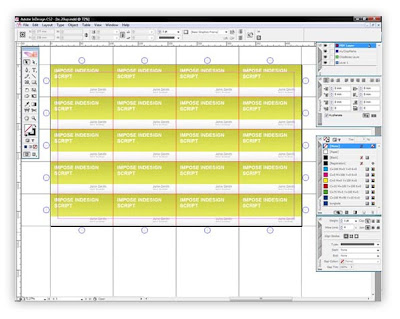
Imposition Software for InDesign Screenshot
At $39.99 (£19.99), this plug-in imposes any InDesign document with literally one click. It can automatically calculates how many pages of your document can fit on the customizable page size (eg Tabloid or SRA3). It converts your InDesign document into a PDF and then automatically imposes it on a new document.
For the wealthy desktop publishers, I will list all expensive imposition solutions in future articles. However, this InDesign Imposition Software, is a good value-for-money start.
Firstly, we're going to review InDesign Imposition software and InDesign plug-ins. A decent InDesign imposition solution seems to be hard to find. When I started out in the industry, one of the most annoying tasks was manually duplicating text boxes and graphics across a page. After hours of hard work we’ve sourced this very valuable tool to any desktop publisher. You can find this InDesign Imposition software at www.impositionsoftware.com and it's an example of a piece of imposition software which is simple, is value-for-money and just does its job (which all imposition software should!).
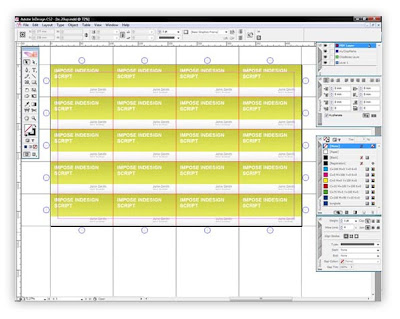
Imposition Software for InDesign Screenshot
At $39.99 (£19.99), this plug-in imposes any InDesign document with literally one click. It can automatically calculates how many pages of your document can fit on the customizable page size (eg Tabloid or SRA3). It converts your InDesign document into a PDF and then automatically imposes it on a new document.
For the wealthy desktop publishers, I will list all expensive imposition solutions in future articles. However, this InDesign Imposition Software, is a good value-for-money start.
Subscribe to:
Posts (Atom)